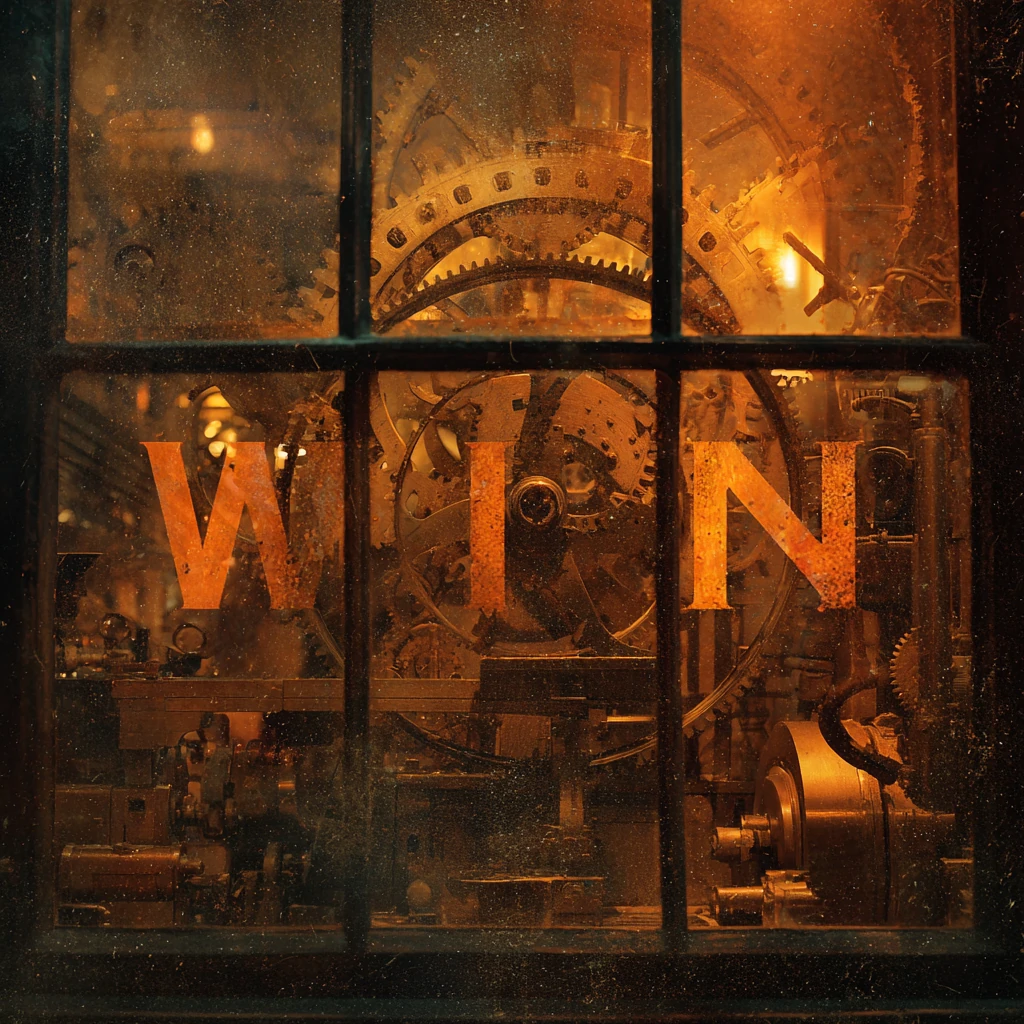So I've set up my new and shiny Ubuntu server with Samba Shares and sorted out all the access problems and I'm only left with one little annoyance.
My blessed Windows 7 laptop keeps asking me for my username and password every time I reboot!
I have a drive mapped to the Ubuntu Server and I have chosen to remember my username and password next time I log on but alas my computer is just playing with me! Ha ha, very funny. Oh yes, it remembers who I am until I log off but then annoyingly has to be reminded next time I reboot and click on that network share.
Well, I've got round to fixing this annoyance so I thought that I would share this with you.
- Open Control Panel > User Accounts and Family Safety
- Choose Credential Manager
(or you could just search for Credential Manager once you have selected the control panel) - You will see "Store credentials for automatic logon"
- Click on "Add a Windows credential"
- Enter the netbios name or IP address for your Samba server, your username and password