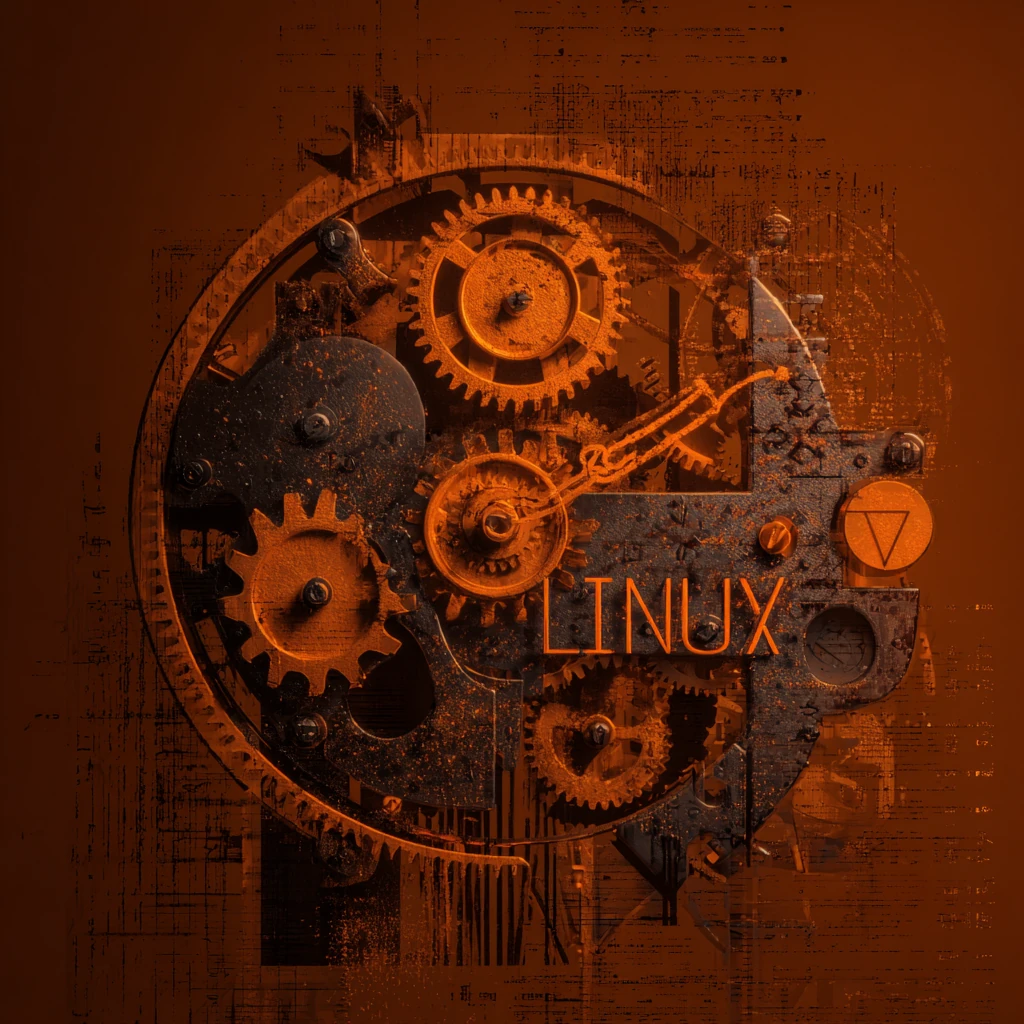I need to run MS Access but unfortunately it doesn't run well on WINE and the Linux version of it won't do the job either. So I need to run windows in a virtual machine.
I ran into a few problems when trying to run windows 7 64bit as a guest on Ubuntu 14.04 so I thought that I would share my findings.
My problem started by downloading the official version of VirtualBox. This might not have been a problem if I had known what other bits I needed to install but that is by the way. The best way to install it is using the package manager: e.g. Synaptic Package Manager.
- Open up Synaptic and search for VirtualBox
- Select all the packages marked VirtualBox apart from those discribed as source code.
- If you have trouble running the VT-x, getting messages like "VT-x/AMD-V hardware acceleration has been enabled, but is not operational. Your 64-bit guest will fail to detect a 64-bit CPU and will not be able to boot" then you will need to enable this in your BIOS. Reboot your machine and look for Virtualisation, this might be in security and it might be called Vanderpool.
- Make sure that the user you are running as is part of the group vboxusers
More information on how to install VirtualBox can be found here: http://askubuntu.com/questions/187424/install-windows-7-through-virtual-box